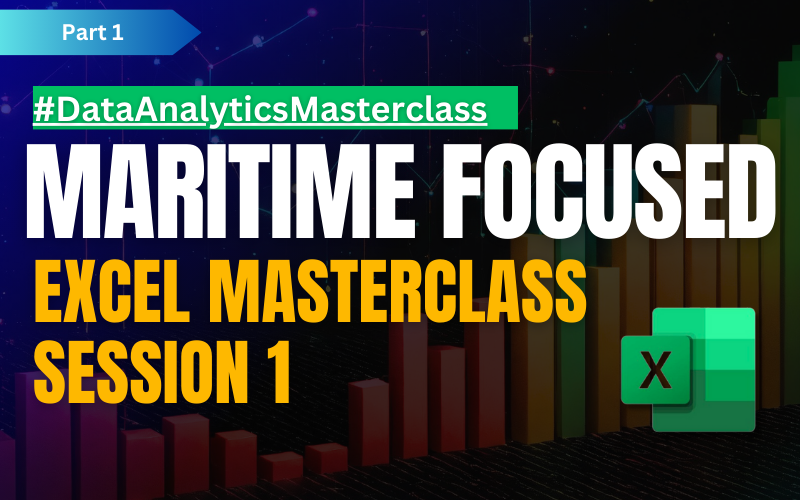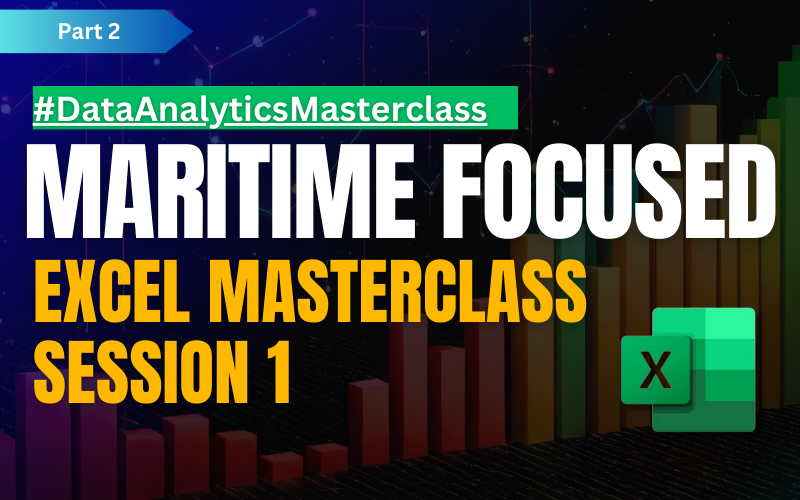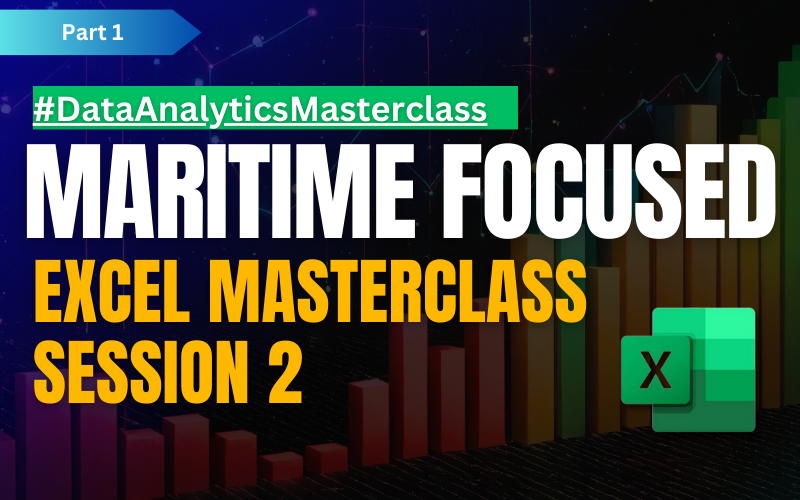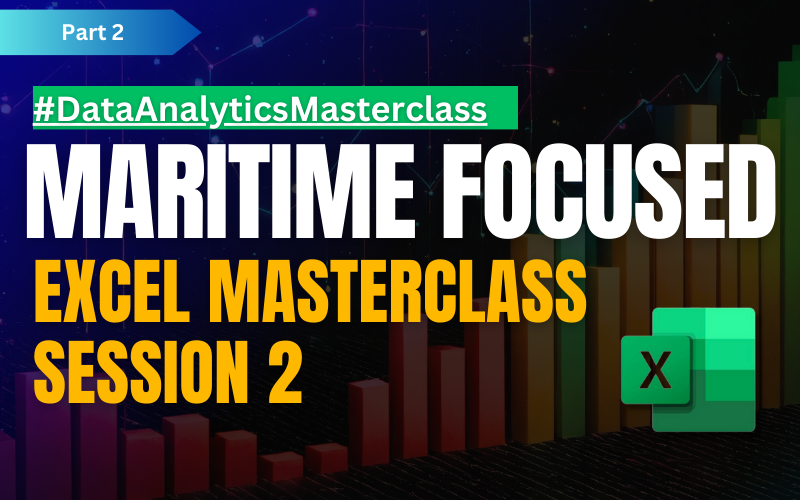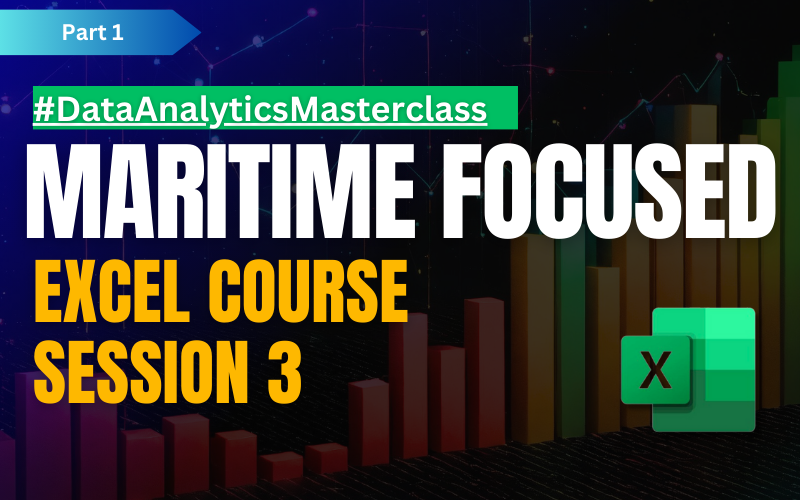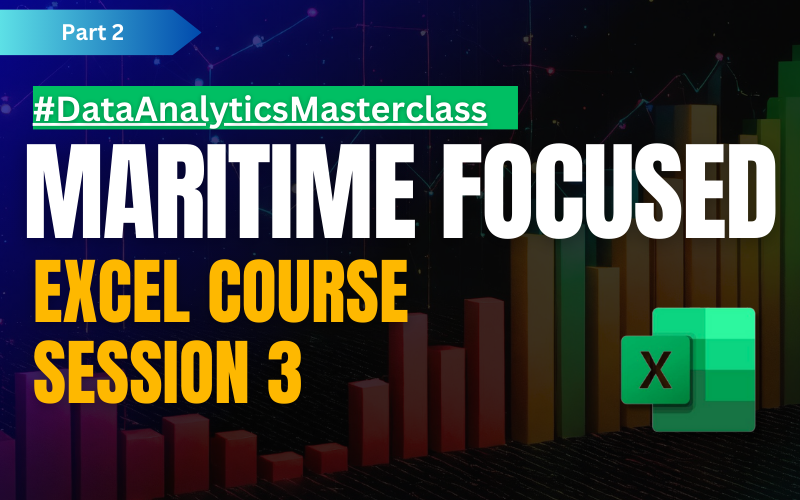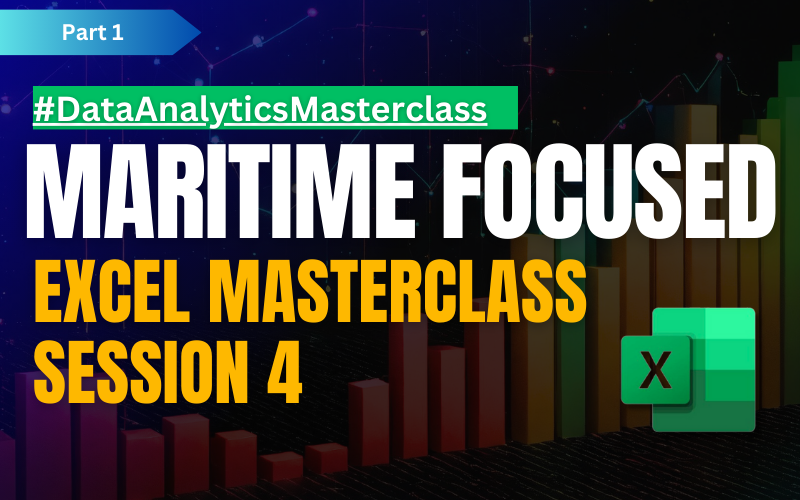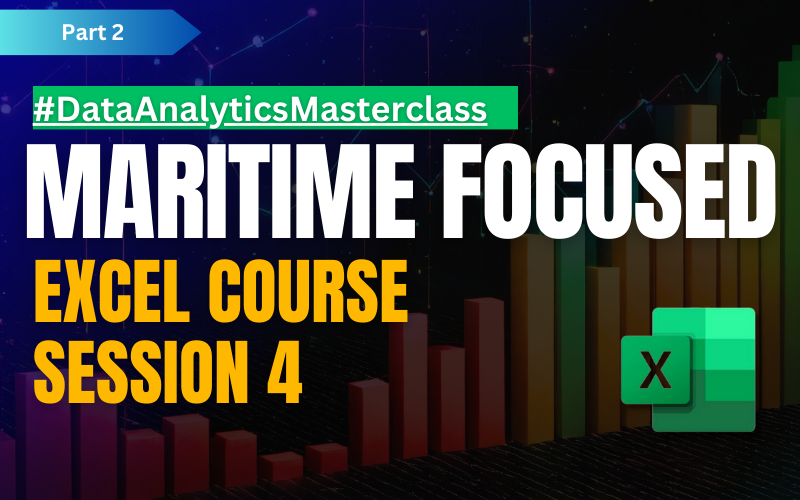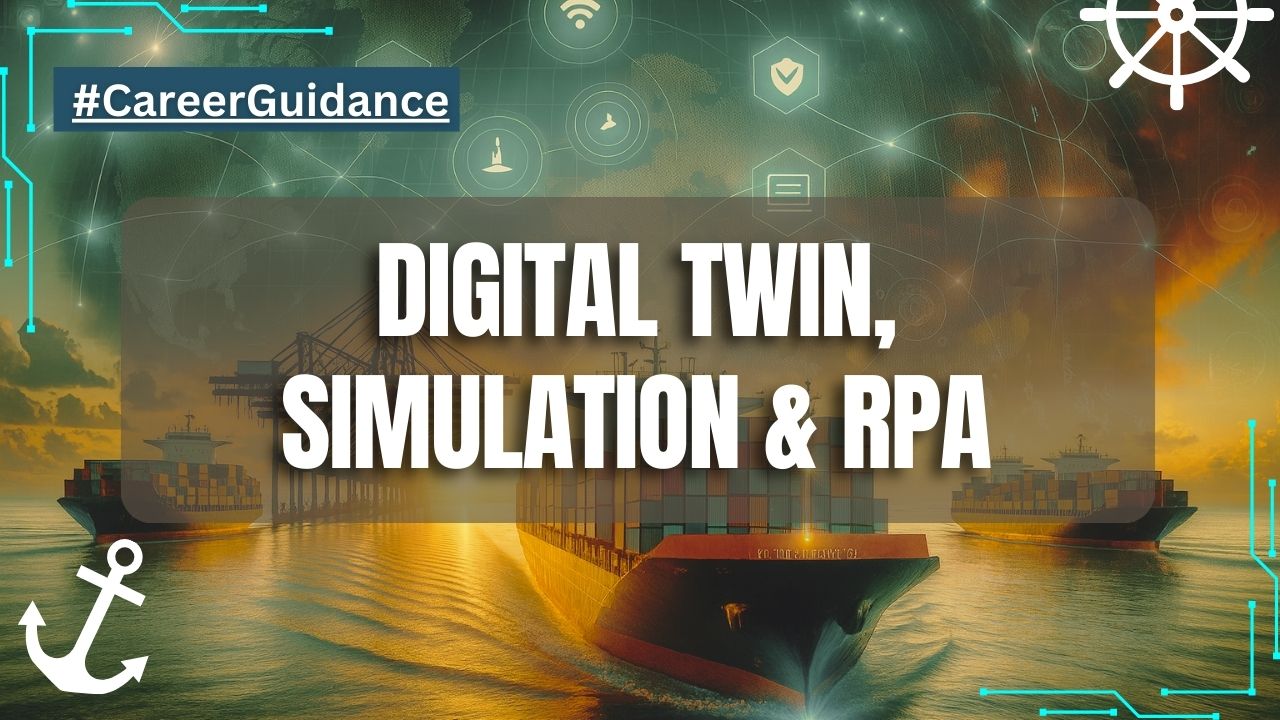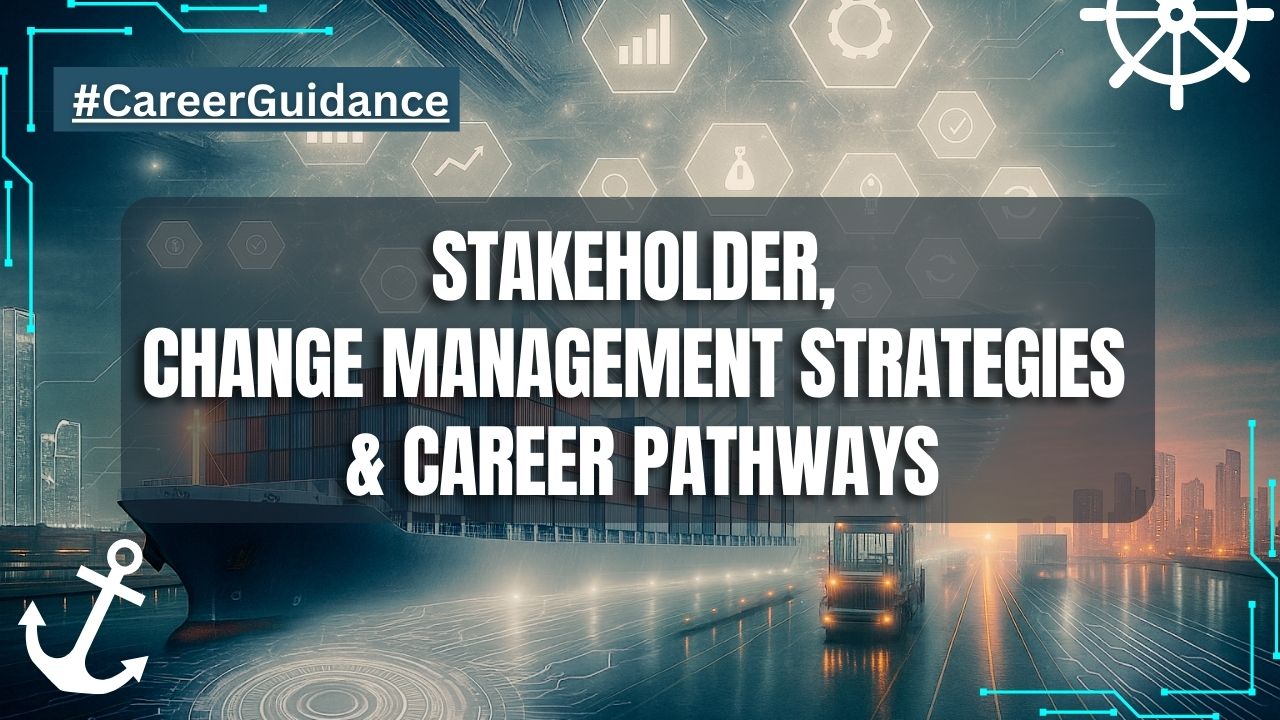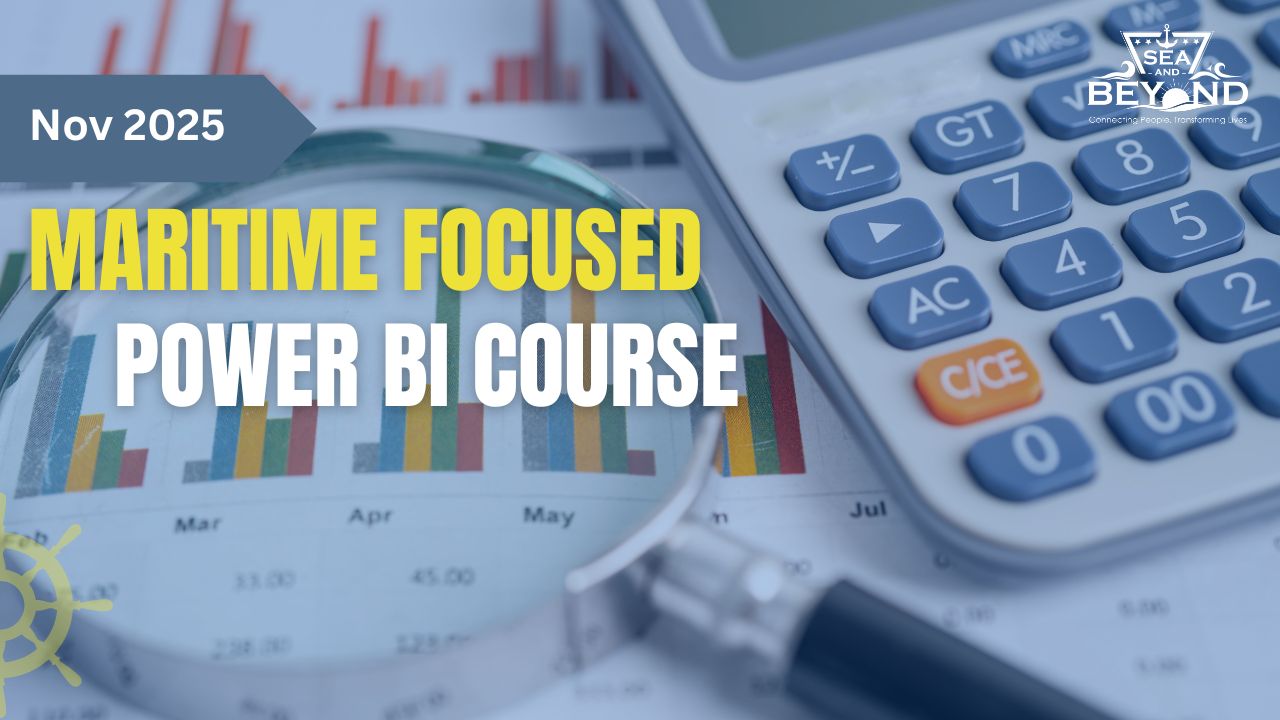Overview:
In our aim to build the gap between Shipping industry and the professionals with data interpretation skills we present you with Maritime focused Excel Masterclass course. The course content includes:
Session 1
- Working with Functions
- Basic functions:(Sum + Average + Max +Min +Count+ Auto Sum)
- Working with referencing
- Cell addressing/referencing methods (Absolute + Relative + Mixed + range and more)
- Logical functions
- If + And +Nested IF
- Utilize Formatting features
- Conditional formatting
- Assignment / Exercise
Session 2
- Database management in excel
- Static/Range and Dynamic Database Concepts +Tables+ Sort + Filter+ Remove Duplicates
- Statistical functions
- (SumIf + SumIfs +AverageIf + AverageIfs + CountIf +CountIfs)
- Name manager
- Naming the range + Using the name range in formulas
- Data validation
- Creating and working with lists
- Creating custom validation, handling input, and error alerts
- Date/Time Calculations in Excel.
- Cell & workbook protections
- Assignment / Exercise
Session 3
- Text to Column Concepts
- Text Function to Clean and prepare data
- Look Up Reference functions.
- VLookup + Vlookup with IFError + +Index + Match
- Assignment / Exercise
Session 4
- Flash Fill +Transpose
- Working with charts
- Different Types, Creating Excel Charts, Pivot Charts
- Formatting, Design, and Layout of the Chart
- Creating, Applying, and Removing Chart Templates, and
- Dynamic Charts
- Working with Pivot Tables
- Introduction & creation of pivot tables
- Overview & review of the assignments given
- Debriefing & how you could continue using excel after the course.
This course will take you through the complete training for using Excel effectively, covering everything from basic functions and formulas to advanced data analysis techniques. By the end of the course, you'll be equipped with the skills to manipulate data, create insightful visualizations, and streamline your workflow, making you a proficient Excel user ready to tackle any spreadsheet task with confidence.
Thank you!
Happy Learning!
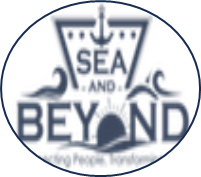
Sea and Beyond
At Sea and Beyond we strive for authenticity and honesty in our work. Our mission is to help “You take a well informed decision” and we try and support you through our various services like
- Mentoring
- Skill enhancement/Education
- Job Opportunities and
- Your branding (CV and LinkedIn preparation)
We have a team of writers who conduct thorough research to ensure the accuracy of the content and for the clarity in communication. We will be happy to support you wherever required
Rating:
Price:
₹ 3999
Language:
English
Length:
12:00:00
Intended for:
Maritime professionals looking to upgrade themselves
Reference:
Not based on any reference
Topics:

1. Excel Course | Session 1 | Jayshree Tawari | Part 1
This is the very first session of the Maritime focused Excel Masterclass. This session is divided into two parts and the topics covered here include:
- Working with Functions
- Basic functions:(Sum + Average + Max +Min +Count+ Auto Sum)
- Working with referencing
- Cell addressing/referencing methods (Absolute + Relative + Mixed + range and more)
- Logical functions
- If + And +Nested IF
- Utilize Formatting features
- Conditional formatting
- Assignment / Exercise

2. Excel Course | Session 1 | Capt. J.S Parhar | Part 2
This is the part 2 of the 1st session of Maritime focused Excel Course. This session covers the practical implementation of all the concepts learned and in this session Capt. Parhar takes us through reports like:
- Noon Report
- ETA Sheets
- Date Sheets and many more reports
It also covers the Q and A session where all the queries from students are discussed in detail. For complete understanding watch the complete session

3. Excel Course | Session 2 (Part 1) | Jayshree Tawari
The second session of Maritime focused Excel Masterclass includes: Database management in excel
- Static/Range and Dynamic Database Concepts +Tables+ Sort + Filter+ Remove Duplicates
- Statistical functions
- (SumIf + SumIfs +AverageIf + AverageIfs + CountIf +CountIfs)
- Name manager
- Naming the range + Using the name range in formulas
- Data validation
- Creating and working with lists
- Creating custom validation, handling input, and error alerts
- Date/Time Calculations in Excel.
- Cell & workbook protections
- Assignment / Exercise

4. Excel Course | Session 2 (Part 2) | Capt. J.S Parhar
The part 2 includes the continuation of session 2 of Maritime focused Excel course followed by the Q and A session.
In this session Capt. Parhar starts with addressing a specific query like “ How to get one file to take information from other files” and further with many more queries like “Tank tables” etc
Here, we are operating with reports like:
- Astro calculation sheet
- Dates sheets
- Fortrose sheet
- QUORN sheet
- Port documents Matrix sheet and many more
Stay tuned and watch the entire session

6. Excel course | Session 3 (part 2) | Sudharsan Rajendran
This lesson is the continuation of third session of Maritime focused Excel course. This session by Sudharsan Rajendran covers in detail information about the Data cleaning using the concepts learned till now.
Watch the entire session for more details

7. Excel course | Session 4 (Part 1) | Jayshree Tawari
Welcome to the fourth and final session of the Maritime focused Excel course, the topics covered in this includes:
- Flash Fill +Transpose
- Working with charts
- Different Types, Creating Excel Charts, Pivot Charts
- Formatting, Design, and Layout of the Chart
- Creating, Applying, and Removing Chart Templates, and
- Dynamic Charts
- Working with Pivot Tables
- Introduction & creation of pivot tables
- Overview & review of the assignments given
- Debriefing & how you could continue using excel after the course.

Successful completion of this course will earn you a certificate of completion from Sea and Beyond. This certificate will be emailed to you and you could also share and show it on LinkedIn Please click on the button below to purchase the certificate.
Similar Courses
Reviews...
d'Amico Ship Is... On Jul 26th 2024
We recently completed the....
Arunava Mazumde... On Nov 6th 2024
I truely appreciate the c....