Maritime Focused Advanced Excel and Power BI course
 Speakers :
Speakers :
 Seats :
Seats :
Completed
 Date & Time :
Date & Time :
 Price :
Price :
 Duration :
Duration :
Event Sessions
Content On Trainings
WHY DATA ANALYTICS?
Data analysis is the compass steering operations, optimizing voyages, and curbing emissions, a critical tool enhancing safety, logistics, and decision making. By harnessing data, professionals navigate challenges, steering the industry toward a more sustainable and resilient future.
WHO SHOULD ATTEND THIS COURSE?
- Junior Officers / Engineers
- Operational level officers and Engineers
- Senior Officers / Engineers
- Management level officers and Engineers
- Mariner and Technical superintendent and Manager
PROGRAM SYLLABUS (MS EXCEL)
SESSION 1: (2nd Dec - 3 Hrs)
- Basic data management
- Excel database creation + sorts + Filters
- Cell & workbook protections
- Working with formulas
- Cell addressing/referencing methods (Absolute + relative + mixed + Naming + range ..and more)
- Assignment / Exercise related to formulas & filters.
SESSION 2 : (3rd Dec - 3 Hrs)
- Utilize Formatting features
- Adjusting + Printing + Table and Conditional formatting
- Data validation
- Creating and working with lists, dependent lists
- Creating custom validation, handling input, and error alerts
- Assignment / Exercise
SESSION 3 : (9th Dec - 3 Hrs)
- Database management in excel
- Basic and Dynamic Database Concepts
- Subtotals and Text to Column Concepts Remove
- Duplicates + Import/Export Data + Flash Fill + Concatenate +Transpose
- Working with Functions
- Basic functions: (Sum + Average + Max +Min +Count)
- Statistical functions:(SumIf + SumIfs +AverageIf + AverageIfs + CountIf +CountIfs)
- Logical functions: If + IFError + And + Or +Not + Nested IFs + Look Up
- Reference functions: VLookup + Reverse Vlookup + Vlookup with IF + Vlookup with Indirect +Vlookup with IFError + HLookup +Index + Match + Wildcards in Vlookup
- Text and Date/Time Calculations in Excel.
- Assignment / Exercise
SESSION 4 : (10th Dec - 3 Hrs)
- Working with charts
- Different Types, Creating Excel Charts, Pivot Charts
- Formatting, Design, and Layout of the Chart
- Creating, Applying, and Removing Chart Templates, Sparkline, and Dynamic Charts
- Working with Pivot Tables
- Introduction & creation of pivot tables
- Overview & review of the assignments given.
- Debriefing & how you could continue using excel after the course.
PROGRAM SYLLABUS (Power BI)
SESSION 1 : (16th Dec - 2 Hrs)
- Introduction To Power BI
- Why Power BI
- Power BI Vs Excel
- Installing Power BI Desktop
- About the Project.
2. Getting Started
- Settings
- Power BI interface
- Canvas settings
3. Connecting & Shaping Data
- Type of data connectors
- Query editor tools
- Data categories
- Defining hierarchies
- Creating a rolling calender
4. Say Hi! to DAX
- Calculated columns
- Measures Quick
- measures Basic
- Math calculations
5. Creating Relationship in model view.
- Many to Many
- One to many
- Cross filter direction
SESSION 2: (17th Dec - 2Hrs)
6. Building Reports
- The Power BI report view
- Inserting objects & basic charts
- Formatting options.
- Filtering options
- Managing interactions
- Adding and Linking bookmarks & buttons
- “What if” parameters
- Importing custom visuals
- Preparing reports using Canva / Power Point.
7. Managing Power BI
- Data refreshing
- Sharing reports
- Some best practices
Final Assignment
- Doubt clearing Sessions
- Report presentation
Bonus Add-On
Integrating Chat-GPT with Excel and Power BI
- The AI World
- Prompt engineering (Tips & best practices)
- Chat GPT for Excel
- Chat GPT for Power BI
PLEASE NOTE:
18th and 20th Dec - Doubt clearing session (1 Hrs each)
23rd Dec - Assignment presentation by all candidates
If interested, please email on javeria@seaandbeyond.com or connect on +91 8097847091.
Regards,
Sea and Beyond Team.
About the Speakers

Capt. Gaurav Rana
Founder, Sea and Beyond,Capt. Gaurav is the founder of Sea and Beyond and has
- Promoter for Sea and Beyond which is a recognized partner of ICS.
- Passed MICS with distinction in 2011
- Sailed for 13 years
- Worked as Technical Director in British Maritime Technology for 4 years
- Worked in IBM for 4 years where he program managed large data analytics projects
- Passionate about Learning and development and growth of maritime community

Shobha M
Corporate Trainer,She is based out of Bangalore and has been teaching excel for past 10 years and has carried out a lot of trainings to corporates.
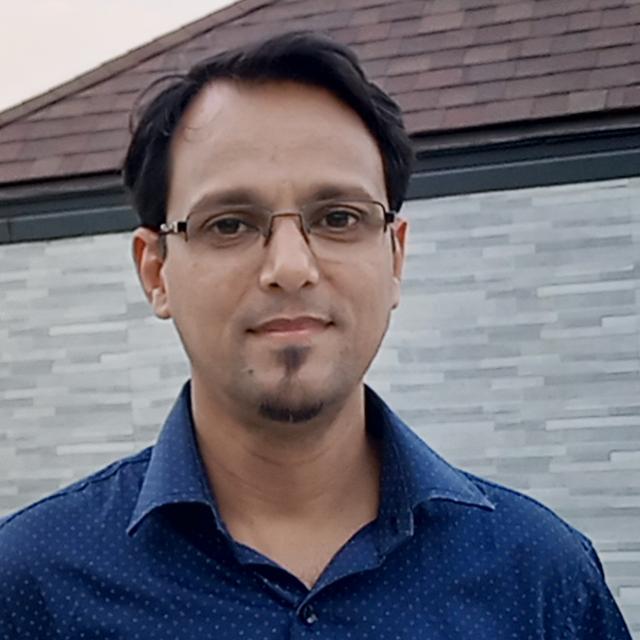
Mr. Gourav Kullu
Master Mariner,He is a master mariner with 21 years of sailing experience on oil tankers. He also has 2 plus years of experience as a marine faculty. Currently, he is working as an independent consultant doing navigation audits and Remote VDR analysis and provides solutions to clients with extensive use of Power BI. He has also completed a course from Maven Analytics on Microsoft Power BI desktop for Business Intelligence.
In addition, being an NISM-certified personnel, he uses Power BI to optimize his trading strategy to meet his investment goals.
Similar Trainings
Career Opportunities For Turk...
Capt. Amarinder Brar
Career Transition – What Shou...
Capt. Harsh Johari
Career Transition For Mariners
Capt. Harsh Johari
Certification Course On Angel...
Anchal Taatya, Saurabh Kumar,
Find Your Pole Star
Capt. Harsh Johari
Leveraging LinkedIn
Capt. Harsh Johari
Maritime Writing: From Writin...
Capt. V.S Parani
Masterclass On Angel Investme...
Anchal Taatya, Saurabh Kumar,
MSc Shipping Operations & Man...
Dr. Antonis Violaris
Simplified Hydrodynamics And ...
Capt. Puneet Malhotra
Maritime Focused Intermediate...
Shobha M, Capt. J.S Parhar,
Find Your Pole Star Bootcamp 2.0
Capt. Harsh Johari
Maritime Informatics - Introd...
Jussi Poikonen, Wolfgang Lehmacher,
Introduction to Finance for S...
Mr. Vinay Naidu
Intro course on Finance for S...
Mr. Vinay Naidu
Maritime Focused Advanced Exc...
Capt. Gaurav Rana, Shobha M,
Maritime Focused Power BI Course
Capt. Gaurav Rana, Shobha M,
MCA UK OOW Orals preparation
Capt. Sherry
MCA UK Master Orals Preparation
Capt. Sherry
MCA UK Chief Mate Orals Prepa...
Capt. Sherry
Maritime Focused Advanced Exc...
Capt. J.S Parhar, Jayshree Tawari,
Maritime Focused Power BI Course
Mr. Gourav Kullu
Maritime Focused Excel and P...
Capt. J.S Parhar, Mr. Gourav Kullu,
MCA UK COC Class 2 - Oral and...
Oceanlink MariTime ...
Advanced Course on Commercial...
Capt. Ashok Sharma, Dr. Abhay Singh Thakur,
Maritime Focused Excel and P...
Mr. Gourav Kullu, Jayshree Tawari,
Maritime Focused Advanced Exc...
Jayshree Tawari
Maritime Focused Power BI course
Mr. Gourav Kullu
Advanced Course on Commercial...
Capt. Ashok Sharma, Dr. Abhay Singh Thakur,
ICS Exam Tutorials: Shipping ...
Capt. Gaurav Rana
ICS Exams Tutorials - Tanker ...
Capt. Gaurav Rana
ICS Exams Tutorials - Introd...
Capt. Gaurav Rana
Maritime Focused Excel and P...
Jayshree Tawari, Tiju Chandy,
Maritime Focused Advanced Exc...
Jayshree Tawari, Tiju Chandy,
Maritime Focused Power BI cou...
Mr. Gourav Kullu
Shipping Disputes and Prevent...
Mr. Jagmeet Makkar
Digital Transformation For Ma...
Uttam Kumar, Capt. Shailesh Bham...,
Maritime Focused Advanced Exc...
Jayshree Tawari
Maritime Focused Power BI cou...
Aaquib Jawed
Maritime Focused Excel and P...
Jayshree Tawari, Aaquib Jawed,
Testimonials from our customers...
See allGive your career a boost with S&B professional services.
CV Prep/EvaluationMore Jobs
Ship management
Mumbai
Electrical Superintendent
Ports and Pilotage
Mombasa, Kenya
AGM / DGM
Agency and Logistics
Dubai
Director Operations
From the Blog
Latest Trends
Environmental, social and governance is a framework used to assess an organization`..
Read more >>
Interview Prep/Mentoring
Find your polestar with the host of experts available on our platform
Know more